Pure Chat is currently down for maintenance and should be back shortly.
1. Log into your Tumblr blog and click on the Account icon,
then in the drop down menu select Edit appearance.
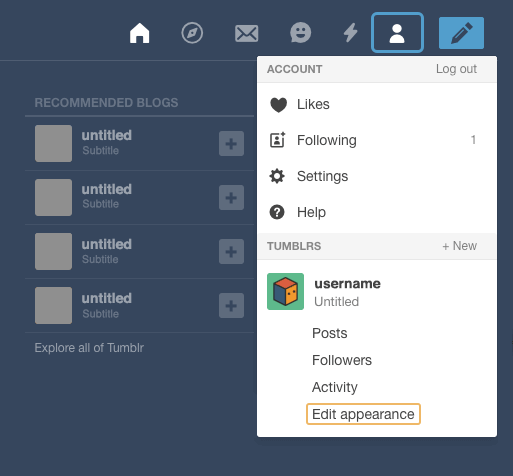
2. Click on Edit theme in the section Website Theme.
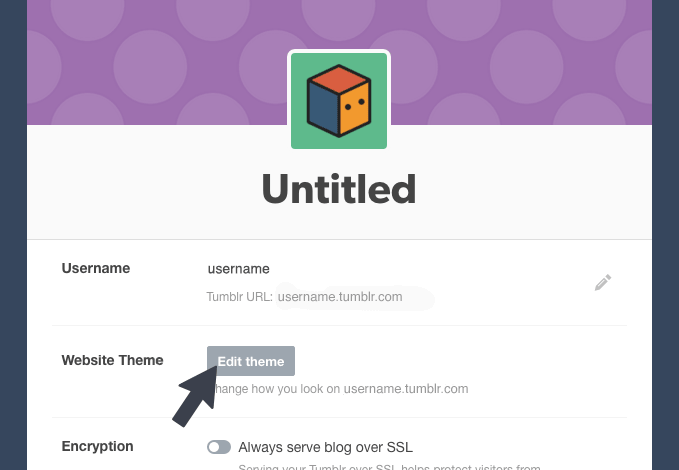
3. Select Edit HTML from the left sidebar.
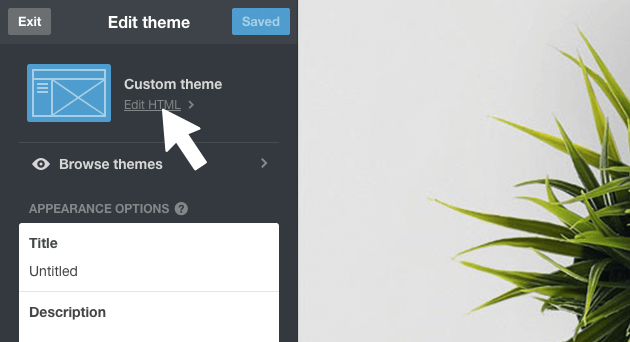
4. Paste your chat box snippet at the end of your code.
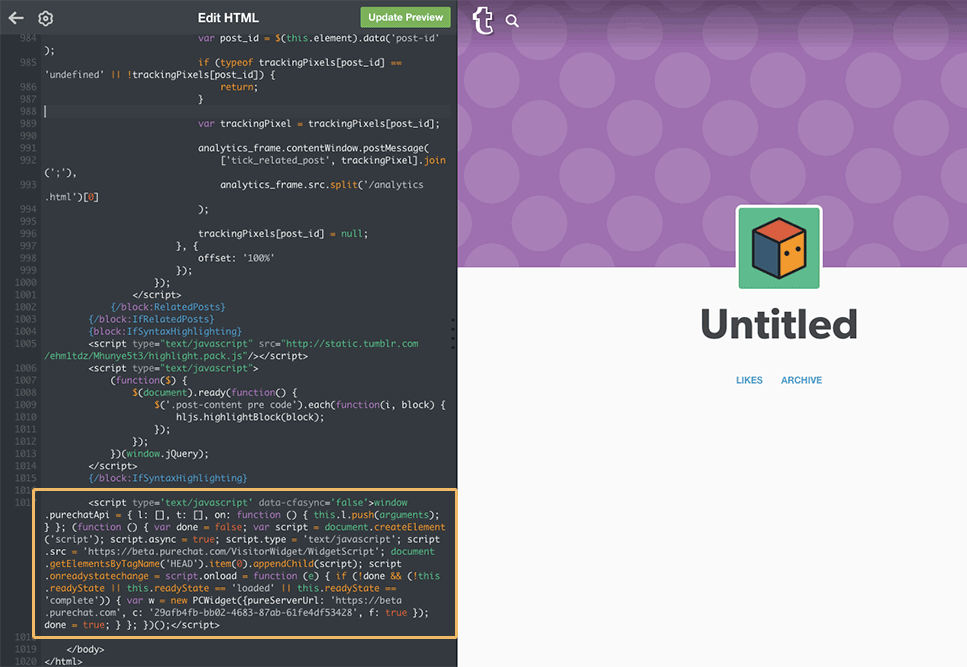
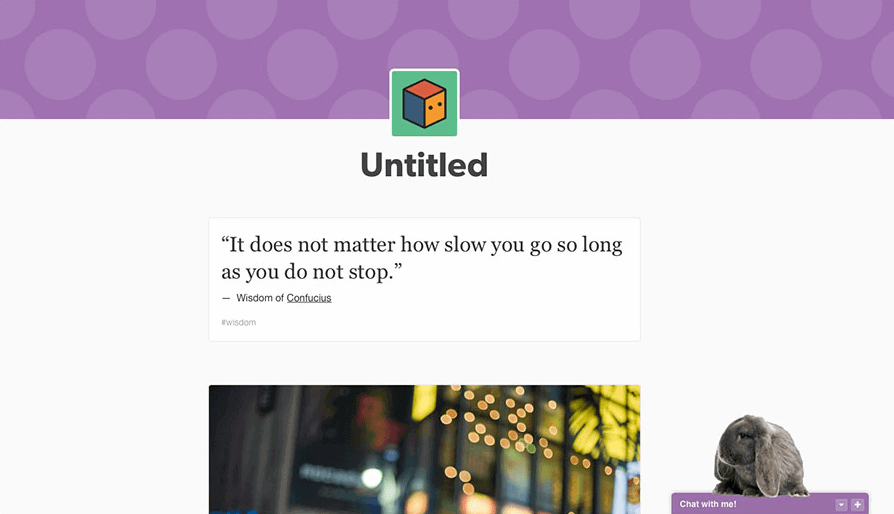
ERROR: Too many failed login attempts. Call 866-611-7829 for support.