Pure Chat is currently down for maintenance and should be back shortly.
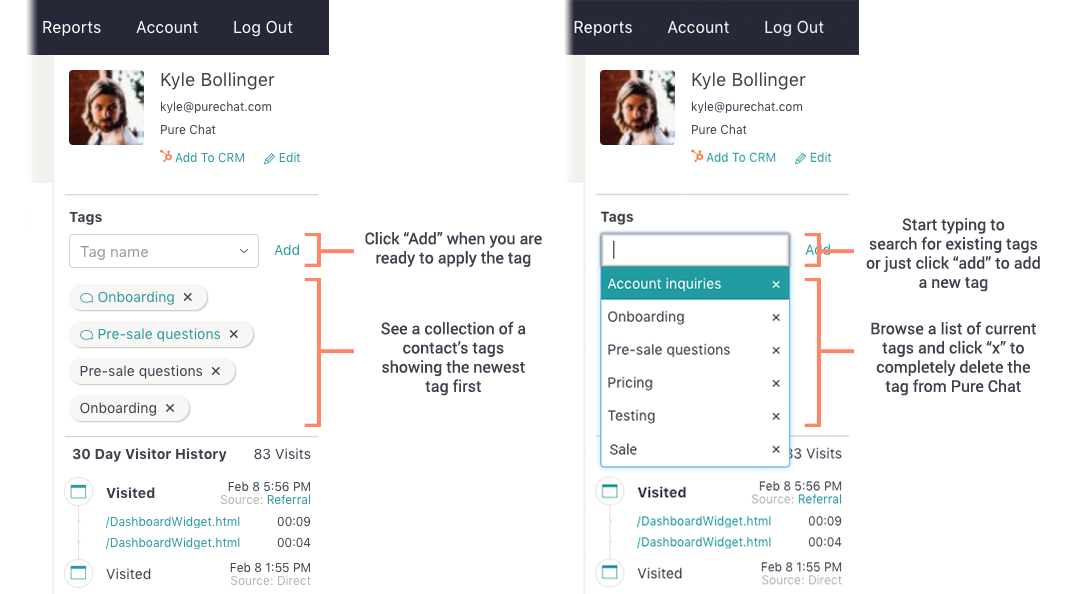
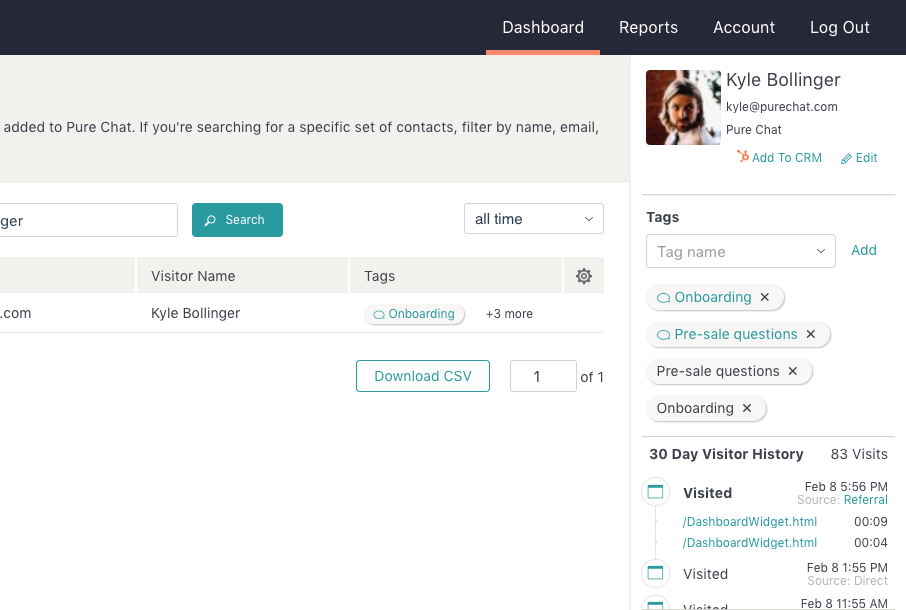
Categorize your Pure Chat contacts with tags to refer or search for them later. To add a tag to a contact, navigate to Contacts and click on a person’s name to open their personal details.
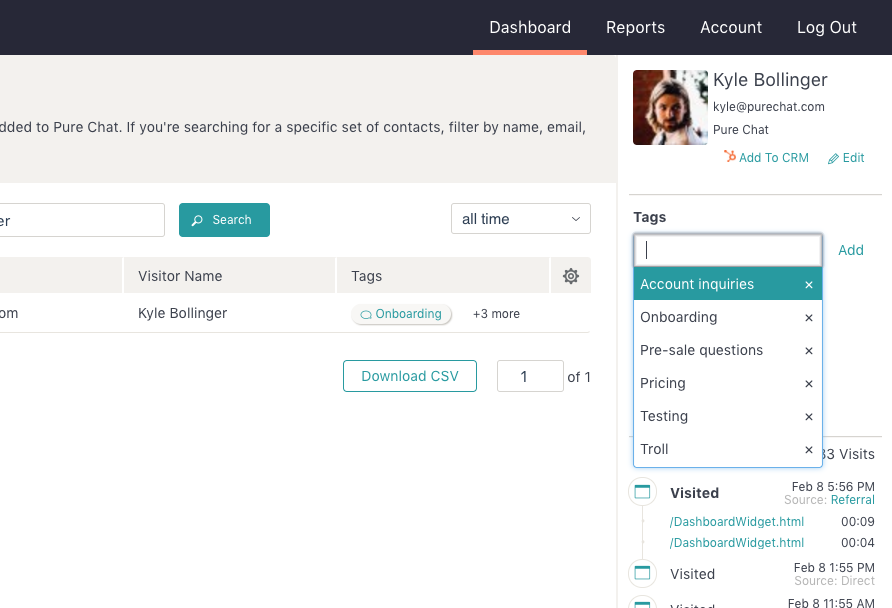
To give a contact a new tag, start typing in the Tags dropdown. If the tag has already been used it will auto-populate as you type, otherwise you can create a new one and apply it by clicking Add.
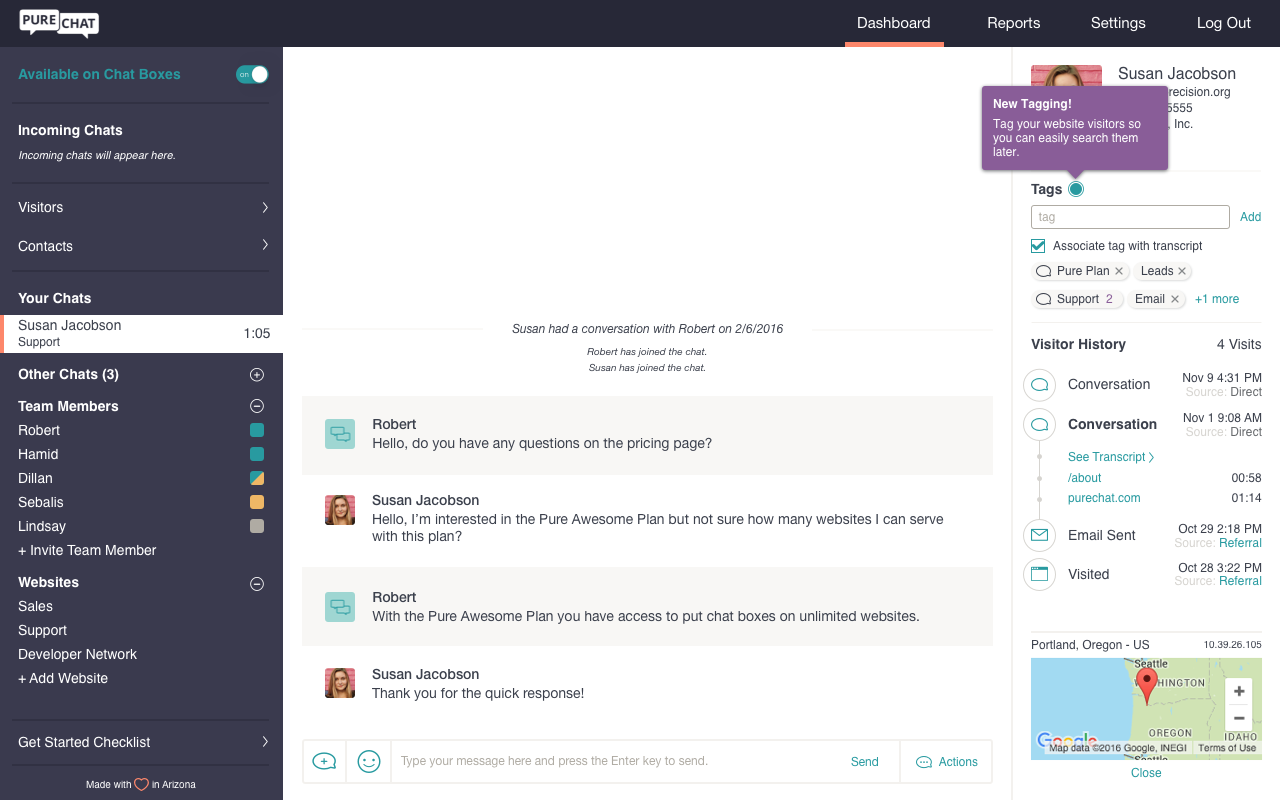
You can also tag a specific chat transcript while you’re in a conversation with a contact. Just check the Associate tag with transcript box and the label will appear with a chat bubble next to it.
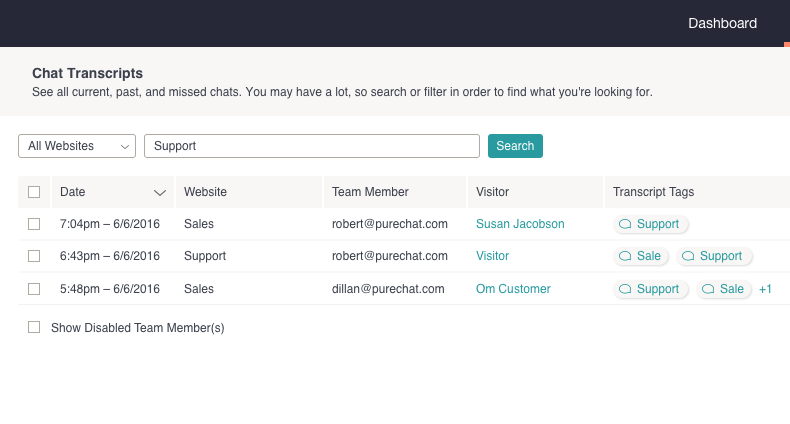
Tags that have been applied to transcripts are searchable from the Transcripts section. Just type in the tag you want to find and every conversation associated with that label will appear.
ERROR: Too many failed login attempts. Call 866-611-7829 for support.