Pure Chat is currently down for maintenance and should be back shortly.
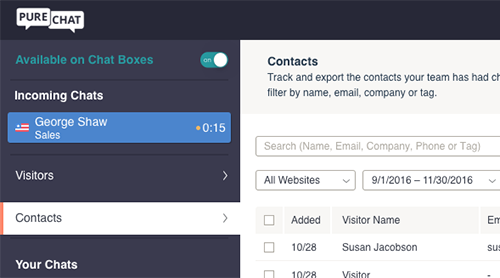
To see all the contacts you have saved in Pure Chat, just click the Contacts tab in the lefthand menu.
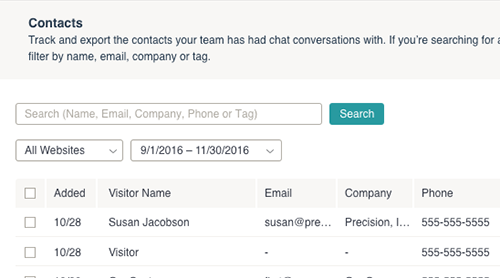
Contacts are automatically sorted by the date a person was added. To sort by other criteria, click the gear icon to choose which categories you want to view and select that column’s header to sort.
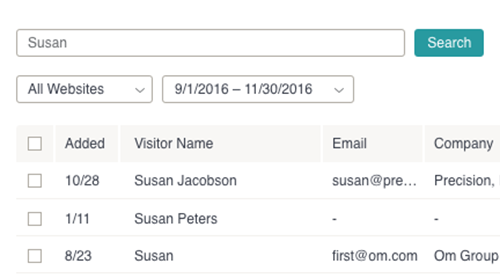
You can also use the search bar and dropdowns to filter contacts by website, date, operator, email, phone number and keyword.
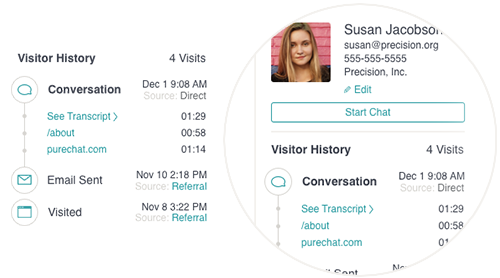
Click on a person’s name to view their information with details like name, email, visit history with links to past chat transcripts, location and more.
ERROR: Too many failed login attempts. Call 866-611-7829 for support.