Pure Chat is currently down for maintenance and should be back shortly.
1. In the left hand menu of your 3dcart dashboard find Settings, click Design and select Themes & Styles.
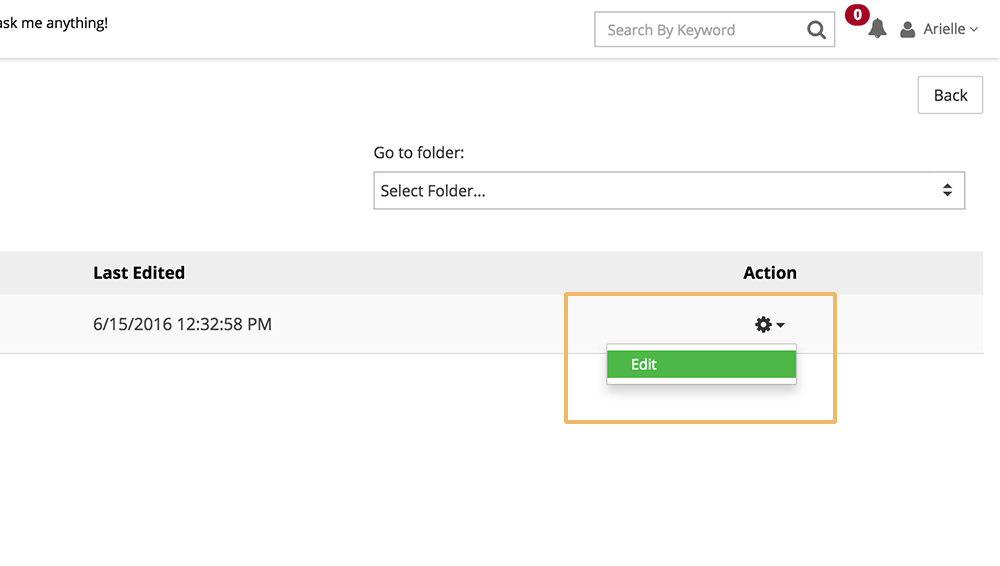
2. From there, click on Edit Template (HTML) in the More dropdown.
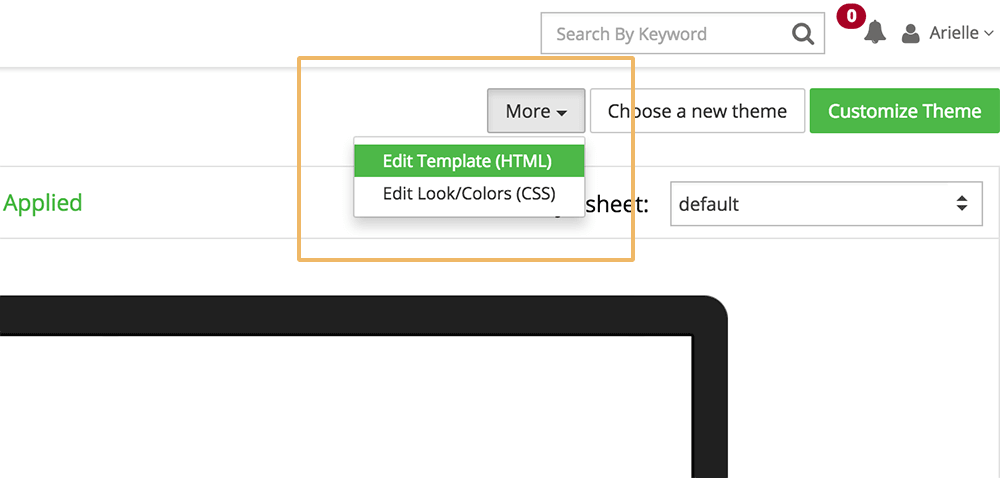
3. Choose the webpage you would like to edit, click the gear icon beside it, and paste your Pure Chat code before the closing body tag on in that page’s HTML.
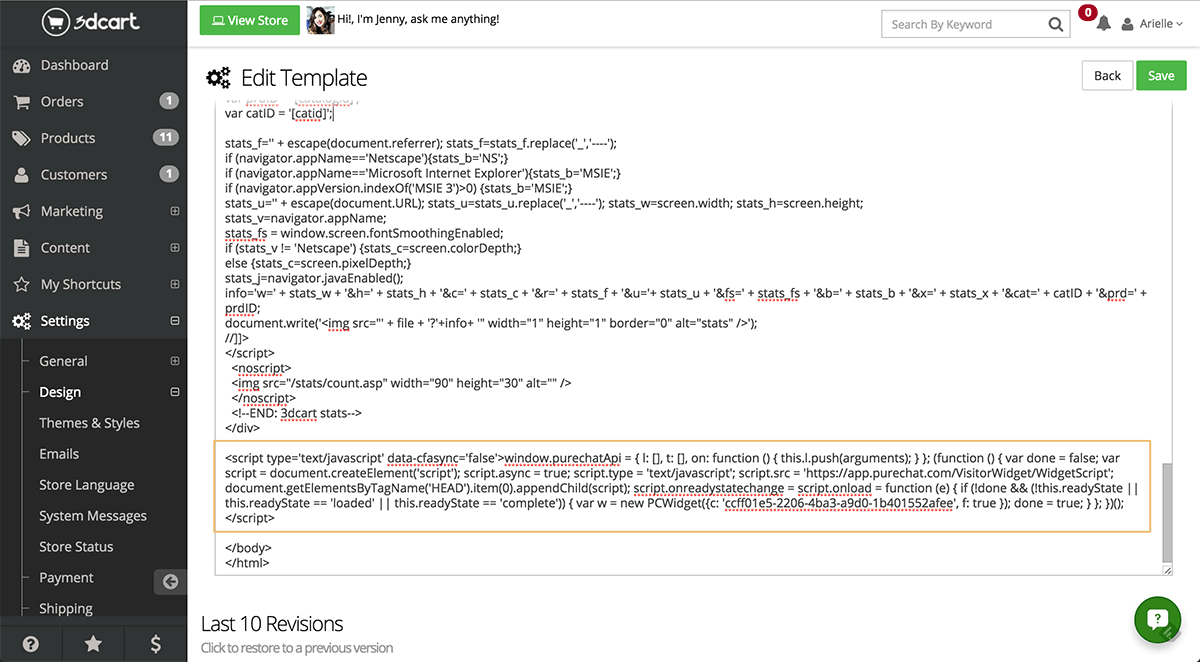
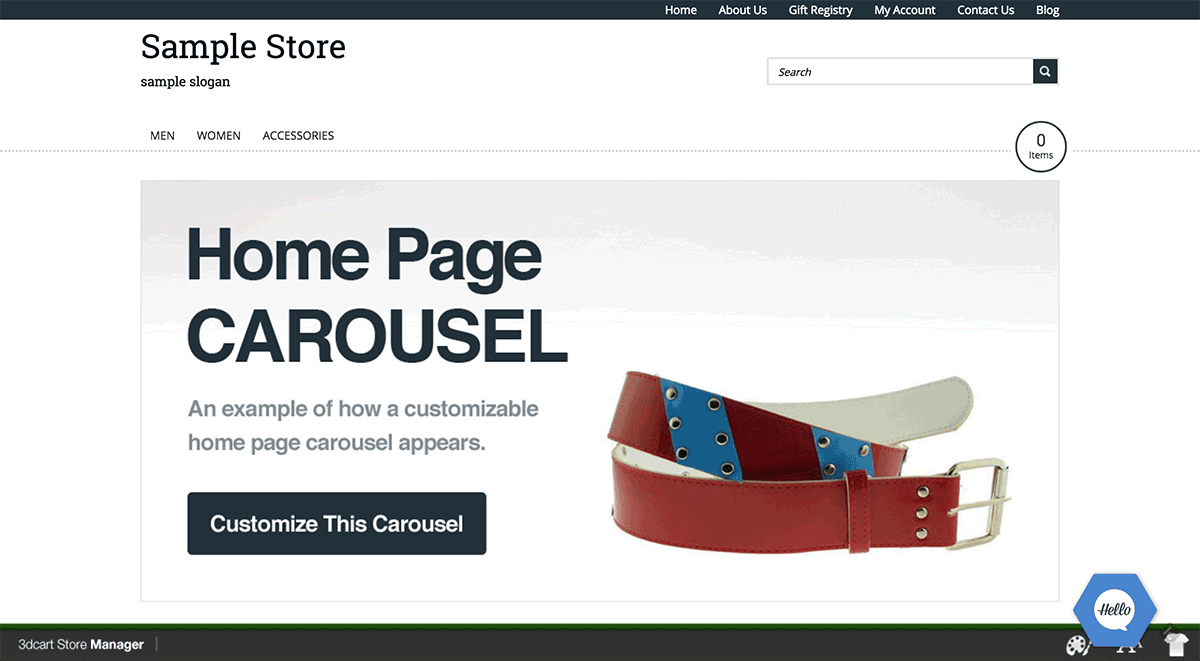
ERROR: Too many failed login attempts. Call 866-611-7829 for support.