Pure Chat is currently down for maintenance and should be back shortly.
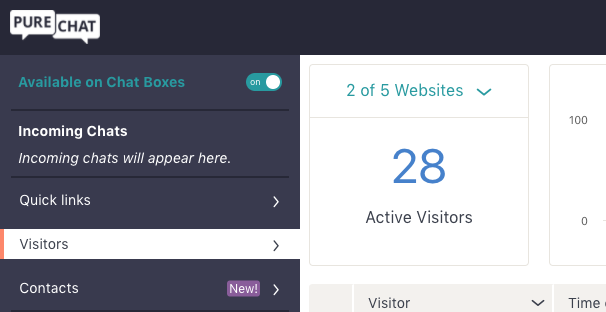
If you want to receive chat messages, the first thing you need to do is make sure your chat box availability toggle is set to “on” in the Pure Chat dashboard.
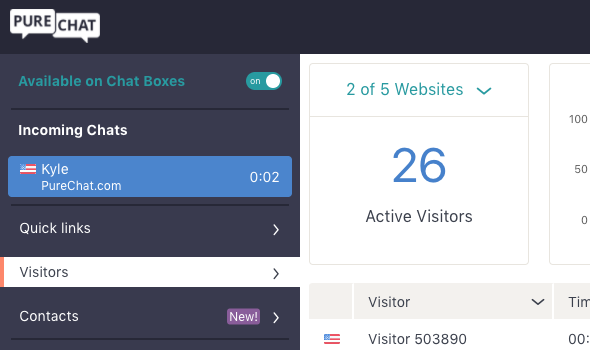
New chat requests will appear in the Incoming Chats section. To accept a chat and start a conversation, just click on the blue chat request.
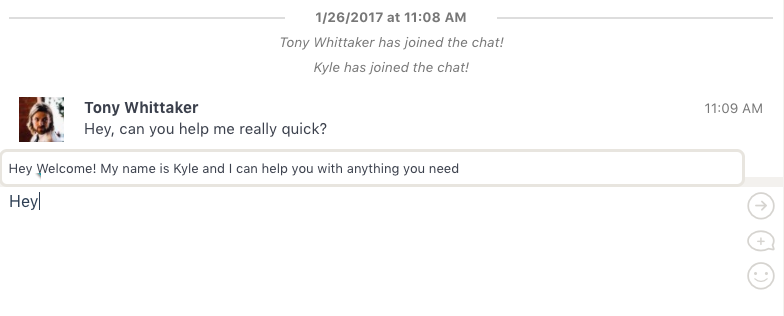
Once you’re in a chat you can type new answers or choose from one of your canned responses that are automatically suggested as you type. You can also click the smiley in the lower righthand corner to add a touch of personality with emoticons.
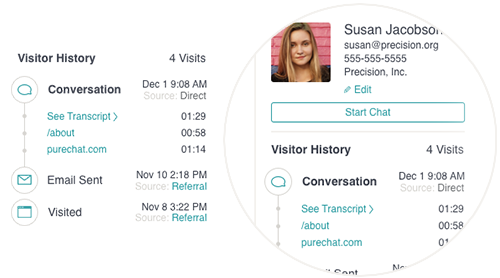
If you look in the righthand contact panel you can add a website visitor’s name, see their visit history and their location.
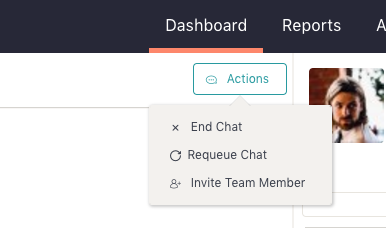
The Actions button near the top gives you the option to invite another teammate to the chat or requeue the conversation so another operator can accept it.
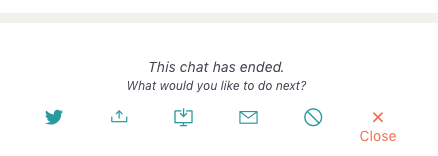
Once a chat is over you immediately have the option to post a tweet, export the conversation to an integrated app, download or email the transcript, and ban the IP address.
ERROR: Too many failed login attempts. Call 866-611-7829 for support.