Pure Chat is currently down for maintenance and should be back shortly.
“Very easy to use and install! I like that we can customize
and change the look and feel of the app. Chatting with customers is so easy now.”
Live chat is a quick, effective way to make a connection with customers and leads. Start using it on your Shopify site and install the Pure Chat app for Shopify. It takes less than 3 minutes to install and almost doubles the likelihood that shoppers will buy!
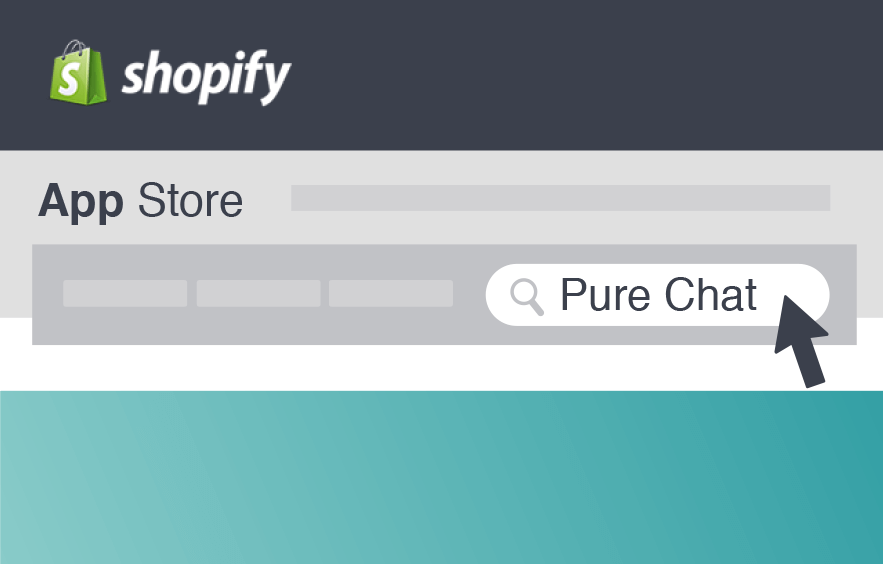
1. Search "Pure Chat" in the top right corner of the app store.
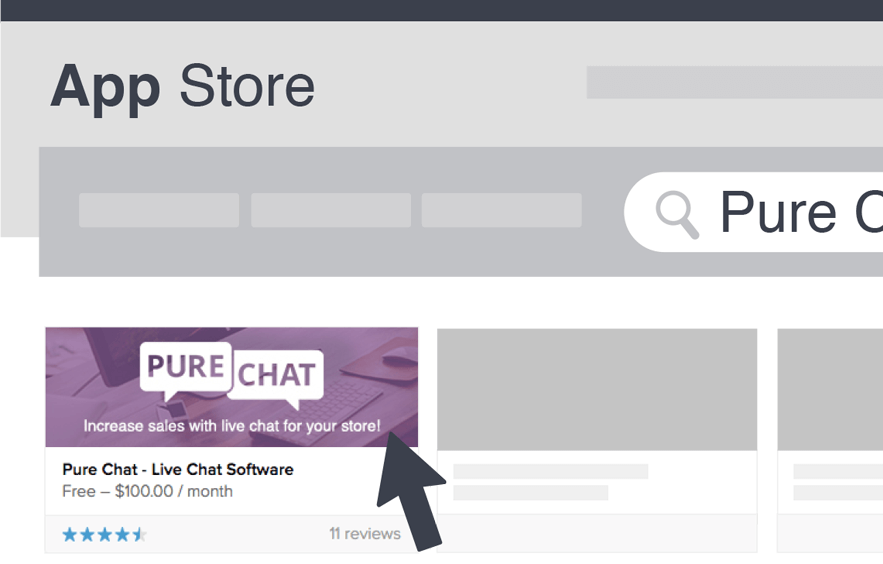
2. Click on the Pure Chat app to view the full app details.
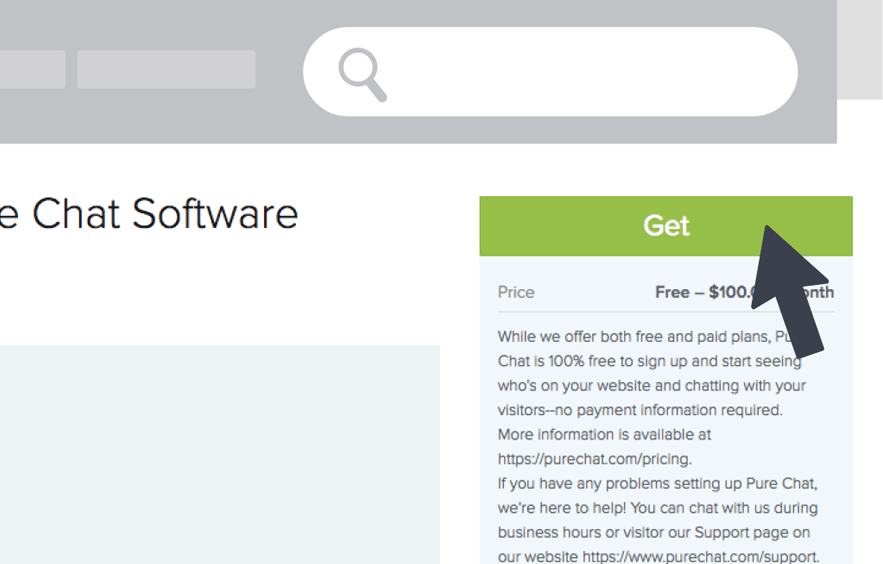
3. Press the green "Get" button on the right side to install Pure Chat.
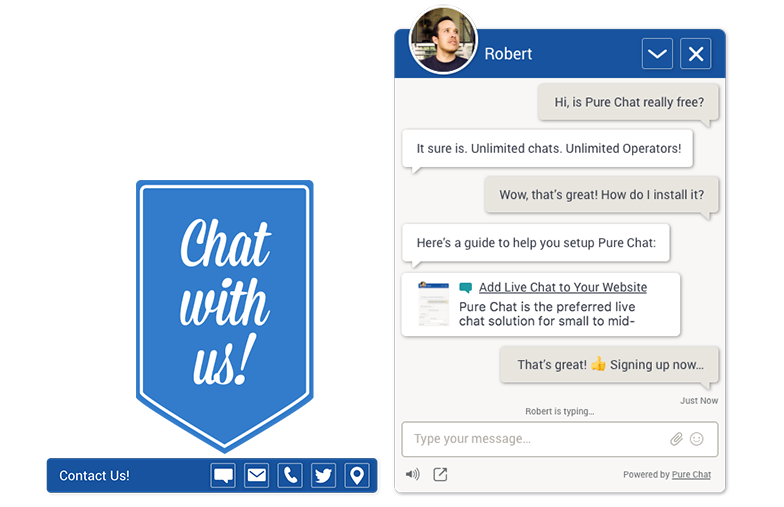
Design your chat box to match your website by going to the Pure Chat account settings in the web version. There you’ll find the ability to change the text, position, color and image, so the chat box looks exactly how you want it to.
Learn More →
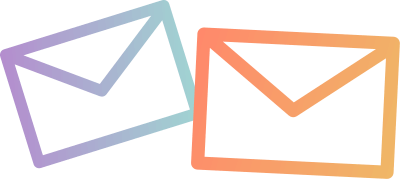
Your team doesn’t need to be online 24/7 to engage leads and customers. The chat box turns into an email form when everyone is away, so website visitors can always reach out to your team.