Pure Chat is currently down for maintenance and should be back shortly.
Connect Pure Chat with over 1000 apps! Now you can follow up with new leads, add them to your newsletter and track your chat history in your CRM.
Sending up to 100 contacts to other systems a month is free. If you want to have Zapier complete more than 100 tasks per month, they offer several simple pricing options.
Once you’ve connected your Zapier account you can easily connect to these systems and more!
1. Log into your Zapier account, find the Zaps section, and click Make a New Zap.
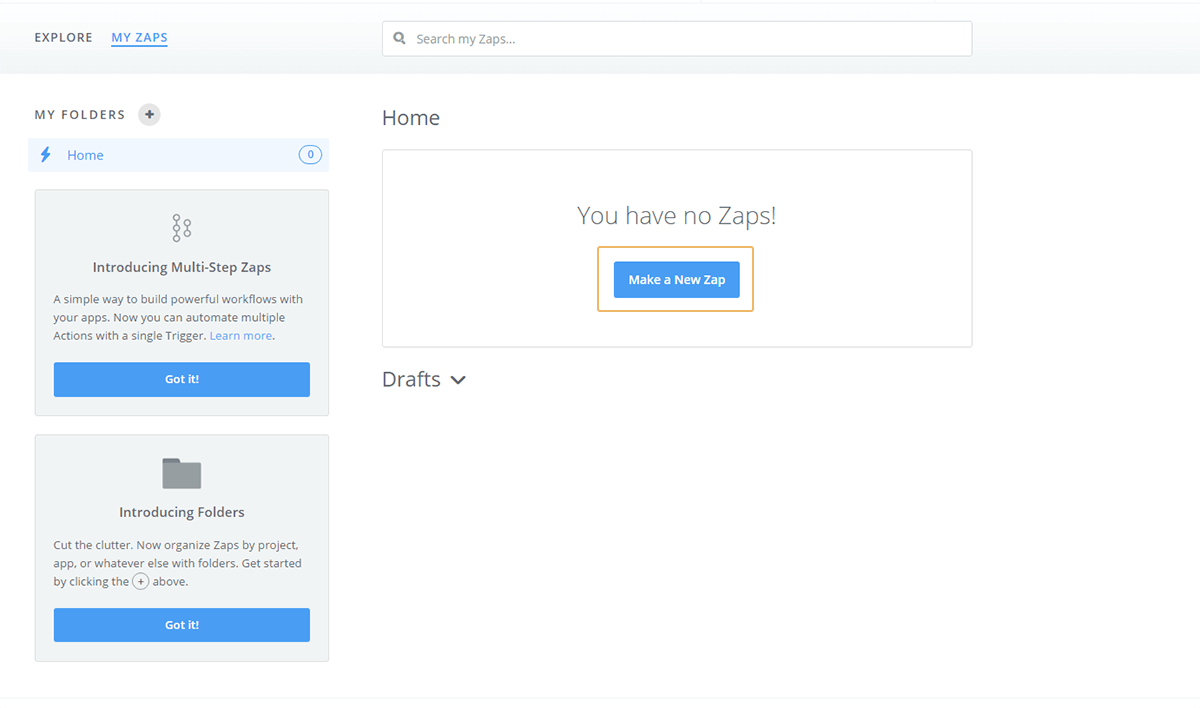
2. On the left sidebar under Set up this step click on Choose App.
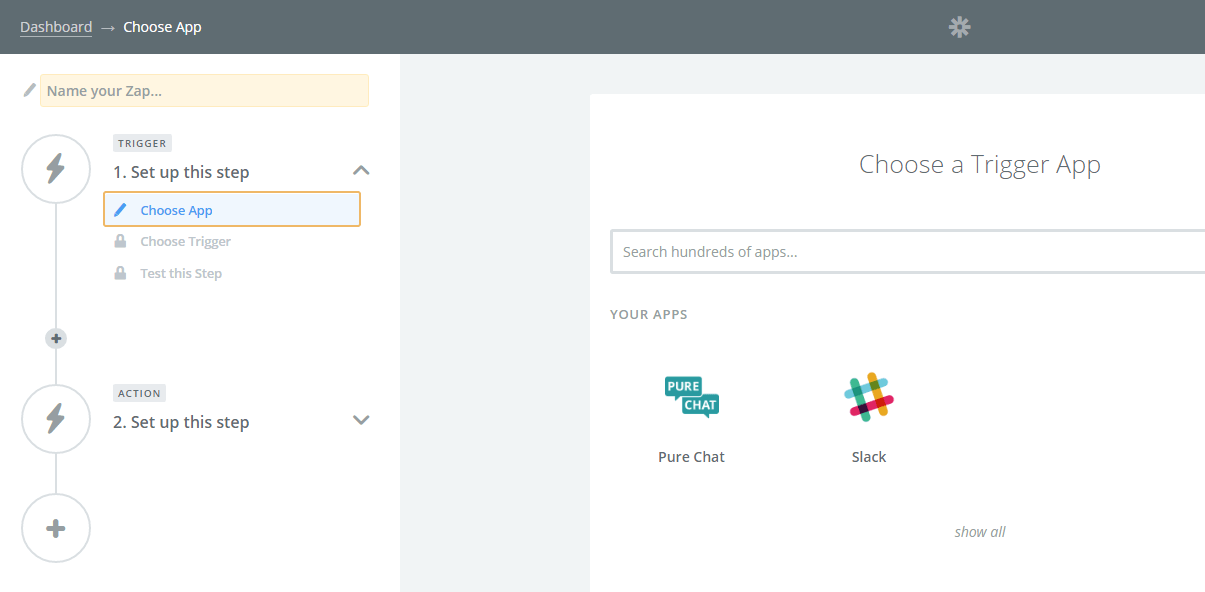
3. Select Pure Chat.
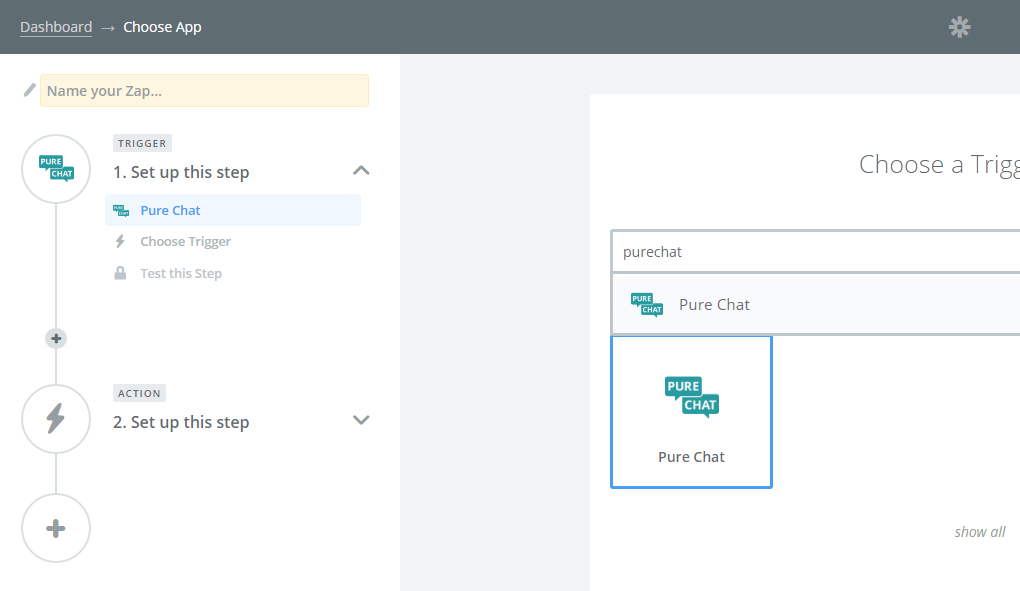
4. Next you will choose the trigger you'd like to use.
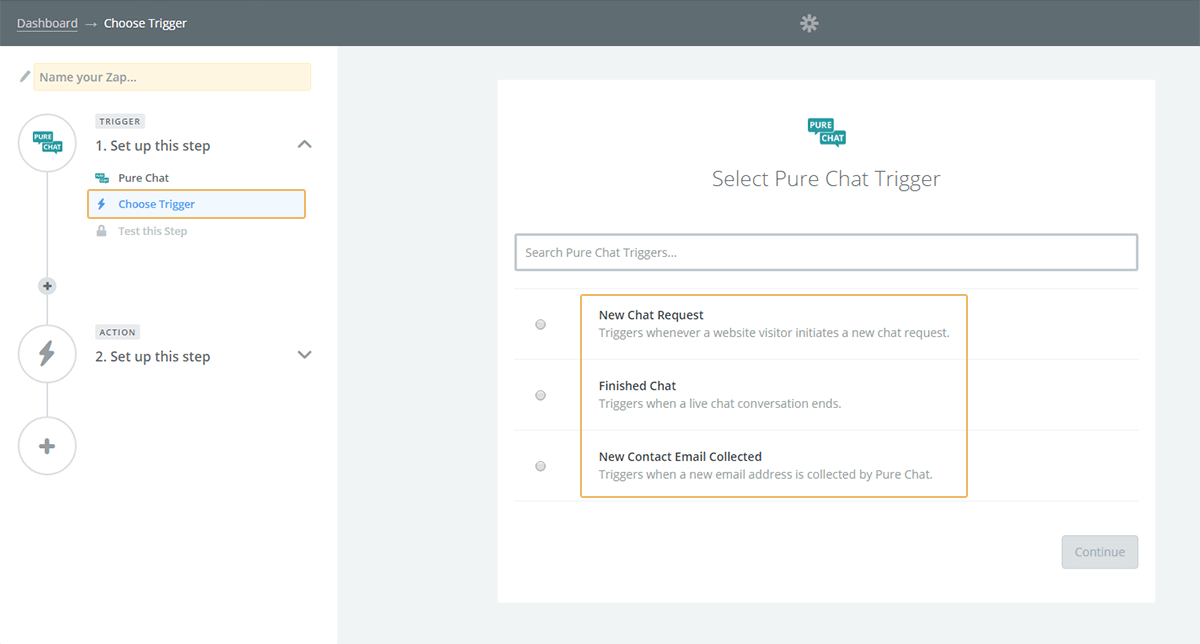
5. Once you've selected your trigger, you'll then choose the account by clicking on Connect a New Account
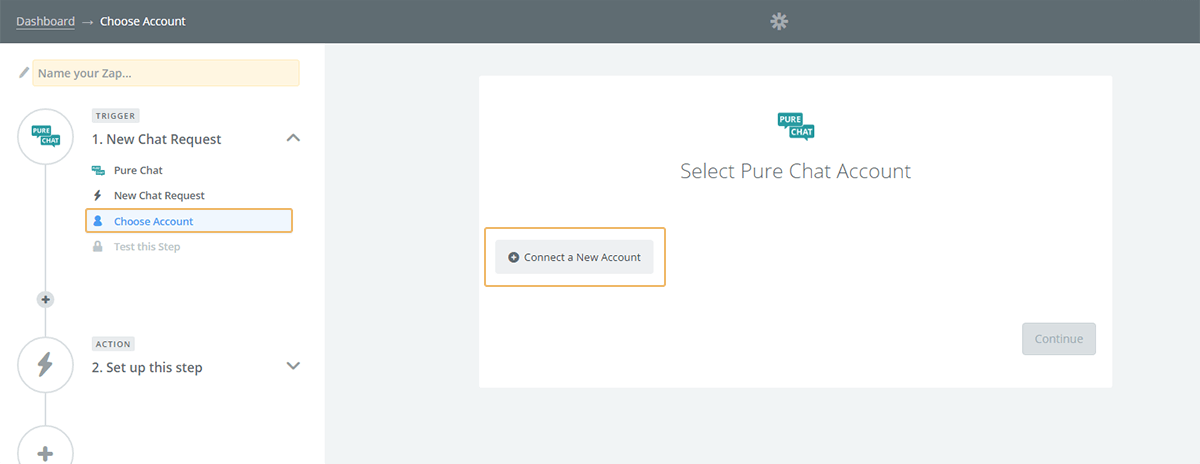
6. Here is where you'll enter an API key that you can find from your Pure Chat Account tab
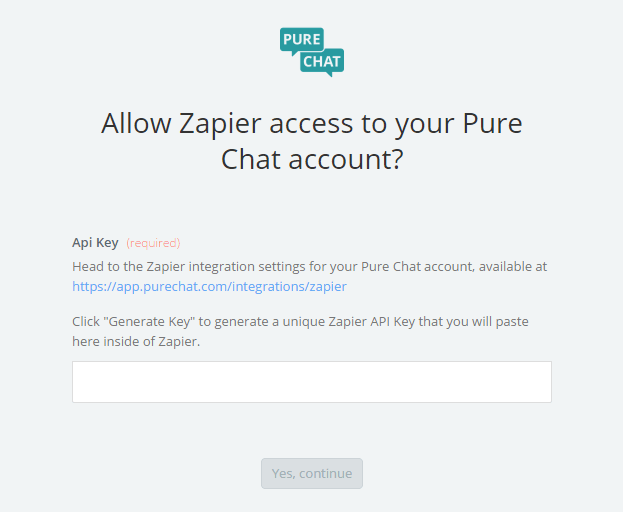
7. Click on Integrations on the left sidebar then select Zapier in the list of integrations.
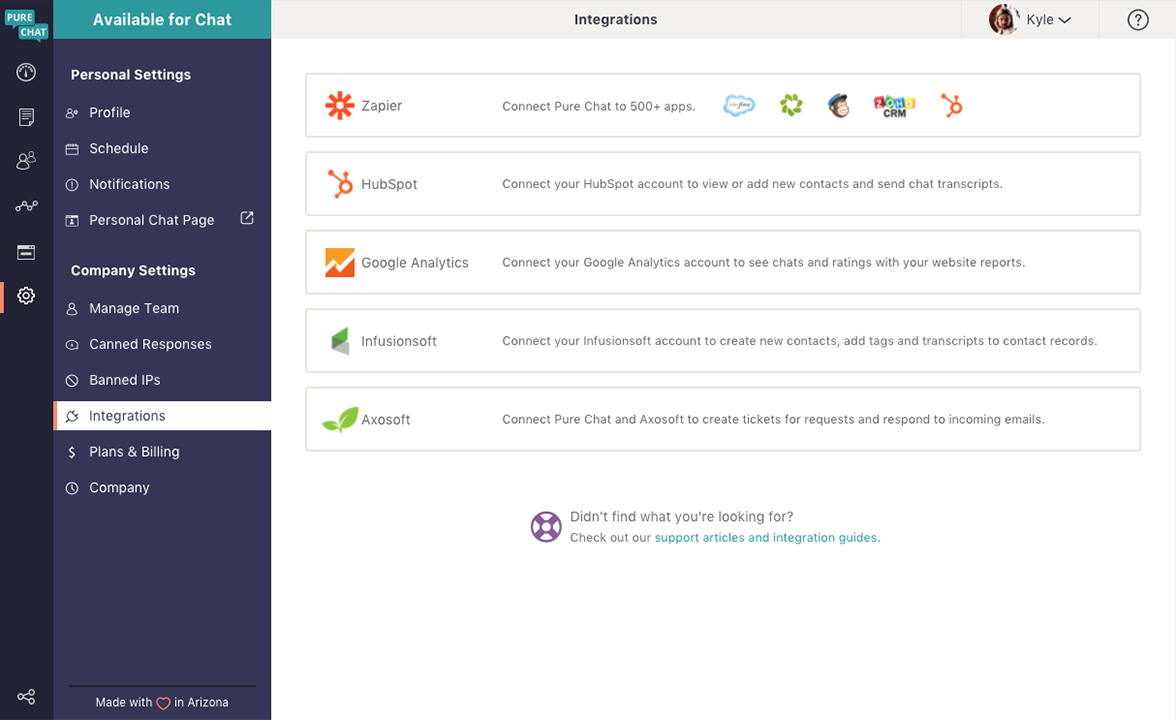
8. Generate a key to connect your account.
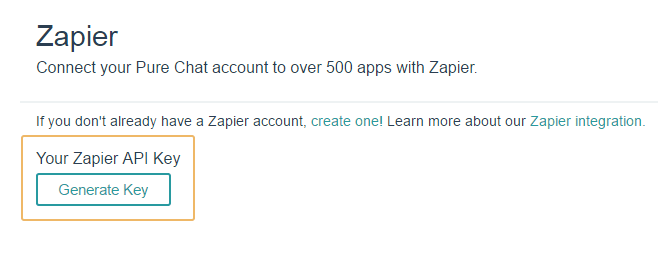
9. Next, choose an Action app.
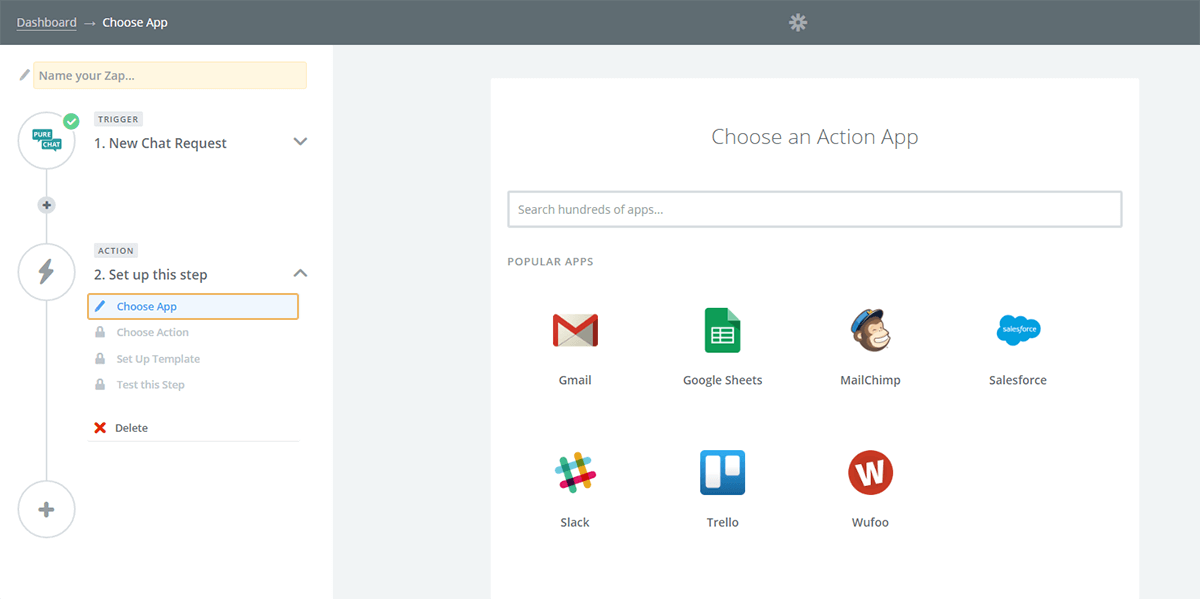
10. Now you'll be able to update settings for that app you've selected.
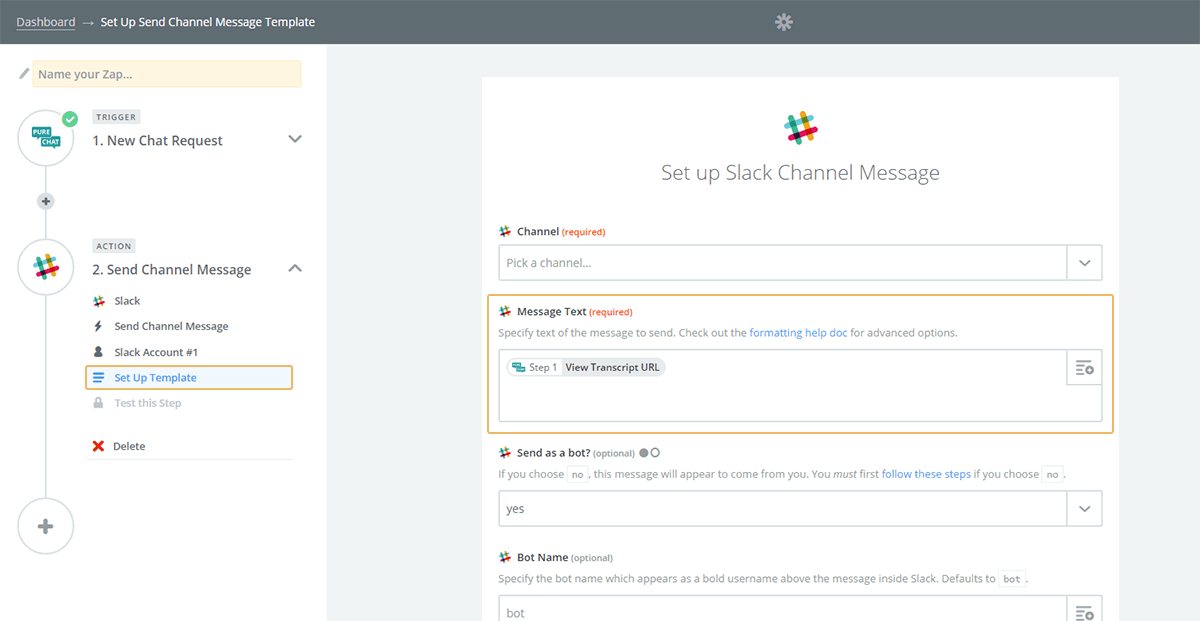
11. Name your Zap and toggle it On to save!
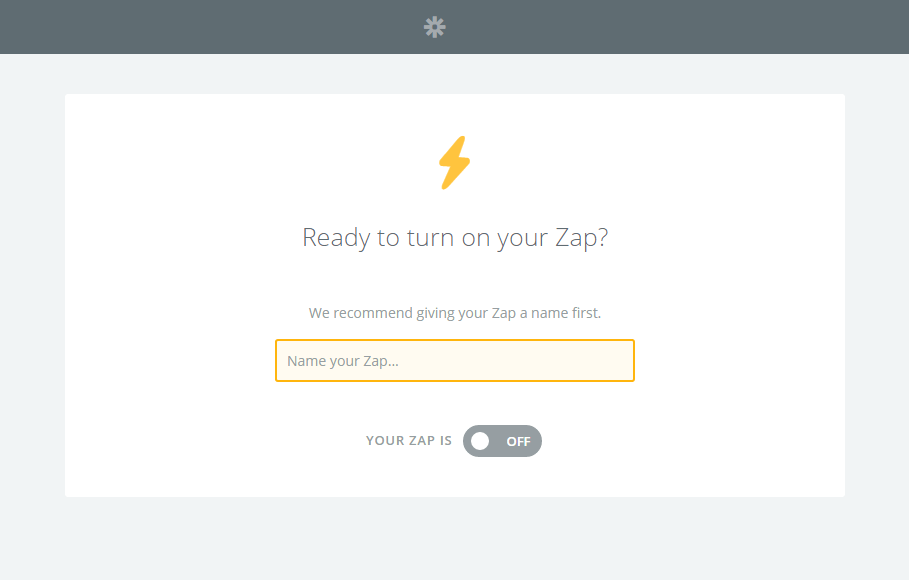
A “zap” is one connection. For instance, connecting Pure Chat to Mailchimp is one zap.
A “task” is one activity. For example, sending one transcript from Pure Chat to Insightly is a task.
At this time, no actions are supported by Pure Chat.
Have other questions? Chat us or email support@purechat.com.
ERROR: Too many failed login attempts. Call 866-611-7829 for support.