Pure Chat is currently down for maintenance and should be back shortly.
Click on Account in the top right corner of your dashboard.
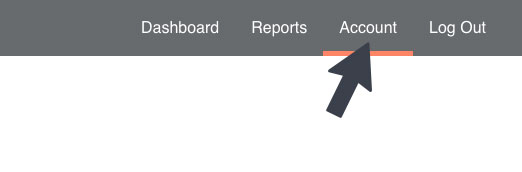
Navigate to Integrations and select the Infusionsoft tab,
then press the Connect button and enter your Infusionsoft credentials in the dialogue.
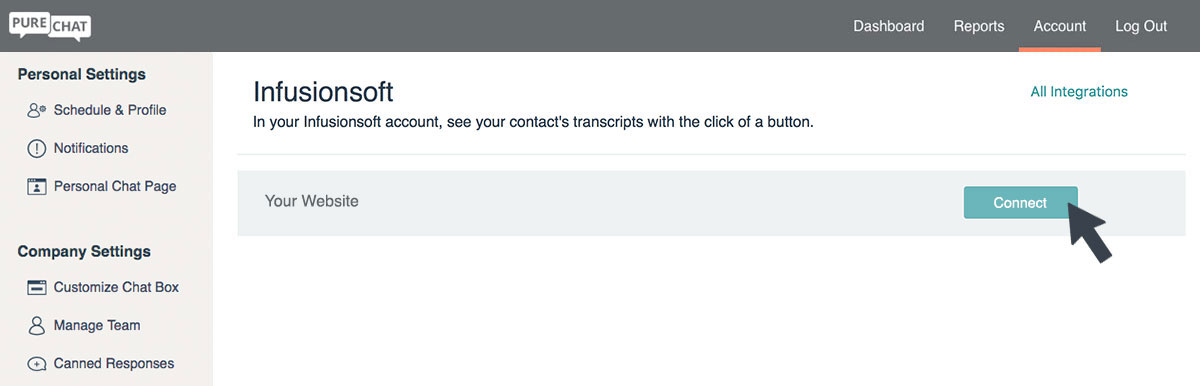
Now every time a chat ends, you just have to click the Export to Infusionsoft button
to send that chat transcript to the Notes section of a contact’s record.
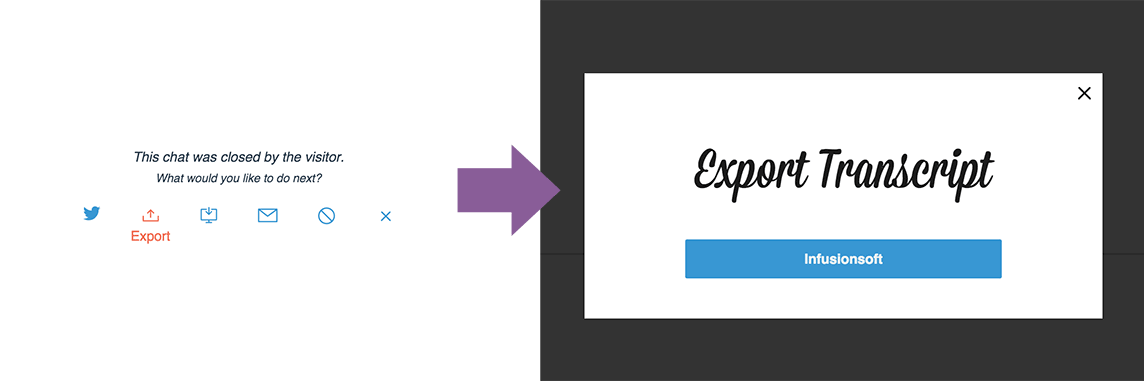
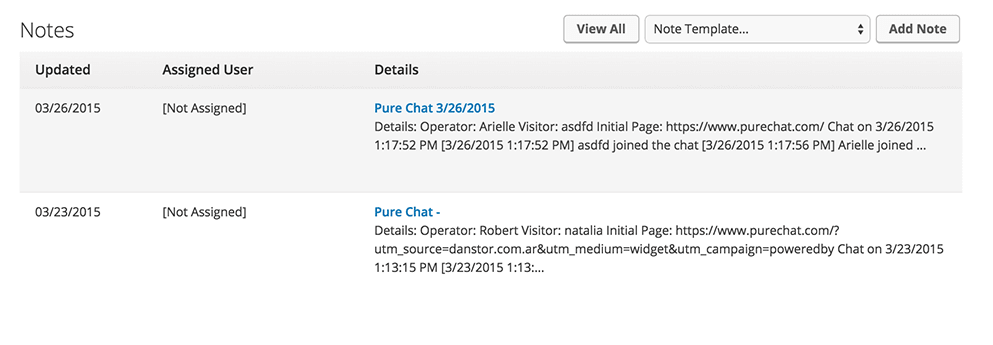
ERROR: Too many failed login attempts. Call 866-611-7829 for support.