Pure Chat is currently down for maintenance and should be back shortly.
1. Click on Settings in the left navigation bar.
2. Click on the Integrations on the left sidebar. Then select the tab that says Axosoft, on the right side of this section click on Enable Axosoft and enter your Axosoft information.
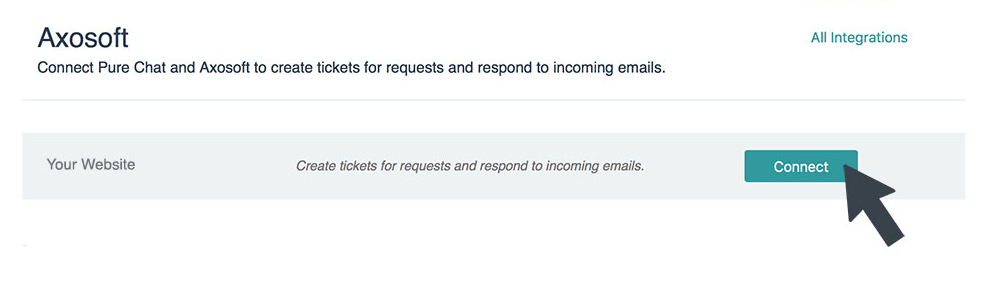
3. Click Allow to give Axosoft access.
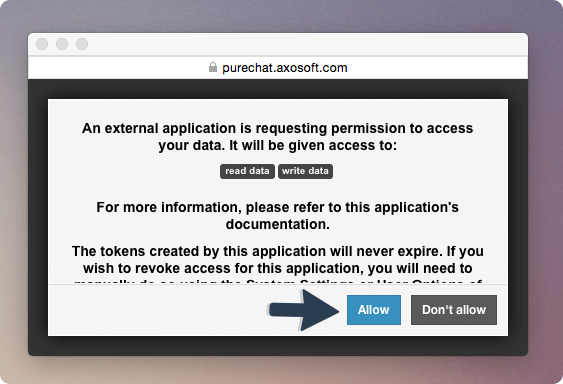
4. Configure the following settings how you'd like then save!
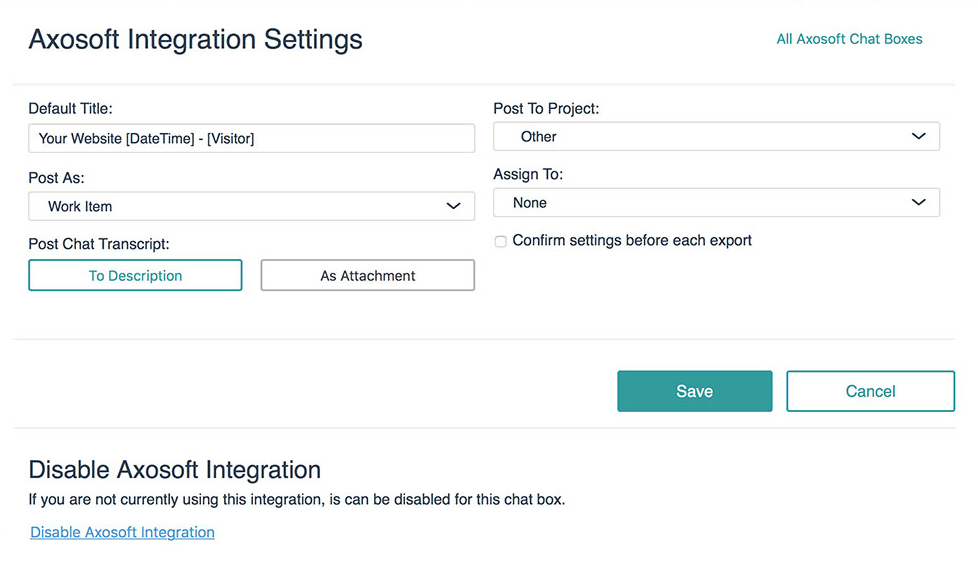
ERROR: Too many failed login attempts. Call 866-611-7829 for support.