Keep a record of your team’s chat transcripts and sort by keyword, website or chat type to find a specific conversation and have them automatically sent to key team members. To save your chat transcript history for longer than a week, upgrade to a paid plan.

Save Every Chat Conversation
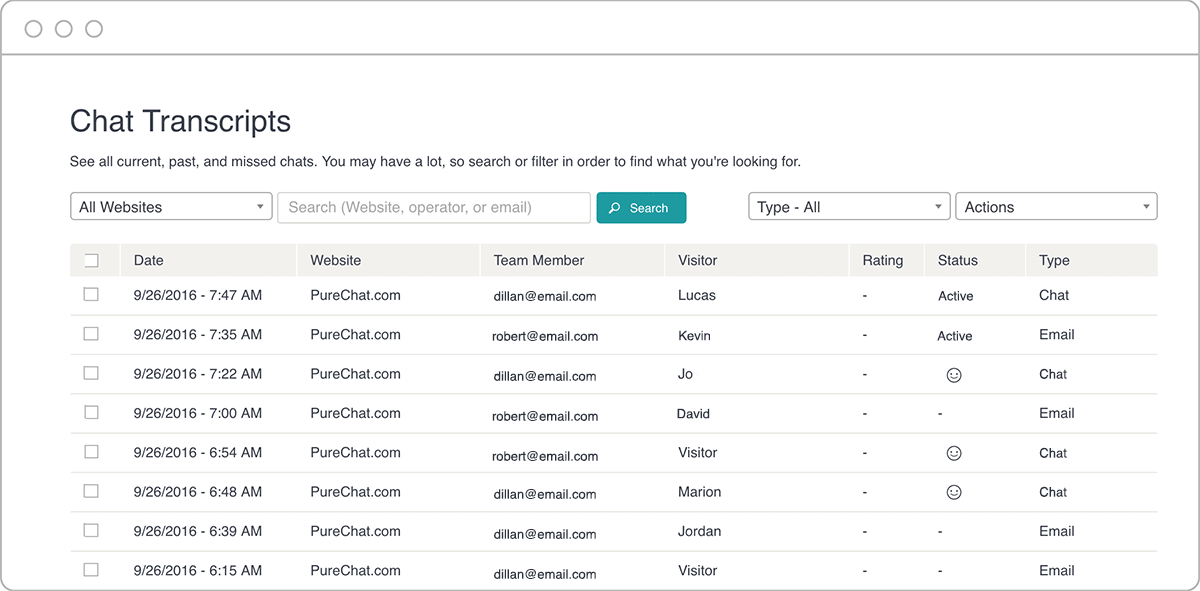

Get an Overview of Key Metrics
See how your team is doing at a high level with a rollup of key metrics like total chats, emails, missed conversations, chat duration, response time and customer ratings.
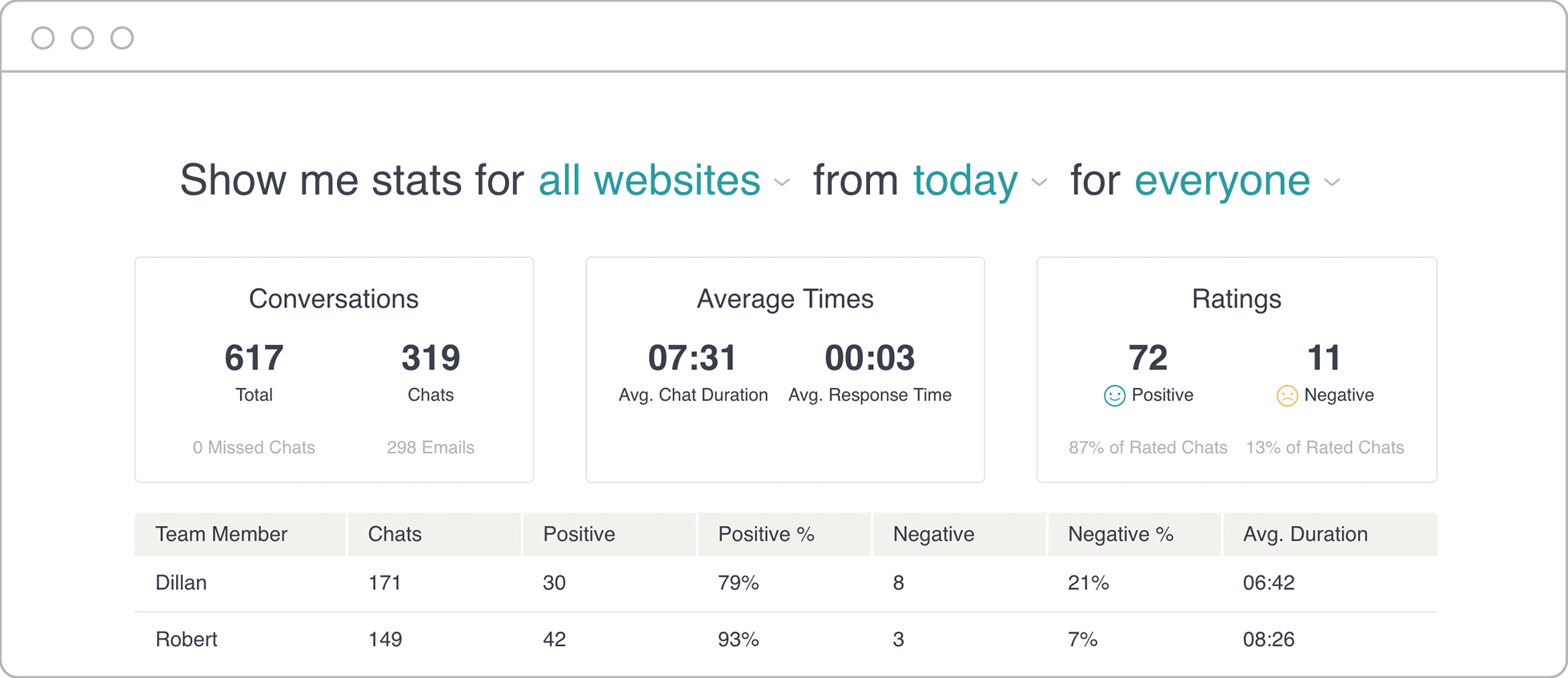

Track Progress Over Time
Drill down into to see the information you care about by looking at team metrics by date range. You can view stats by week, month, year or choose your own custom date range.
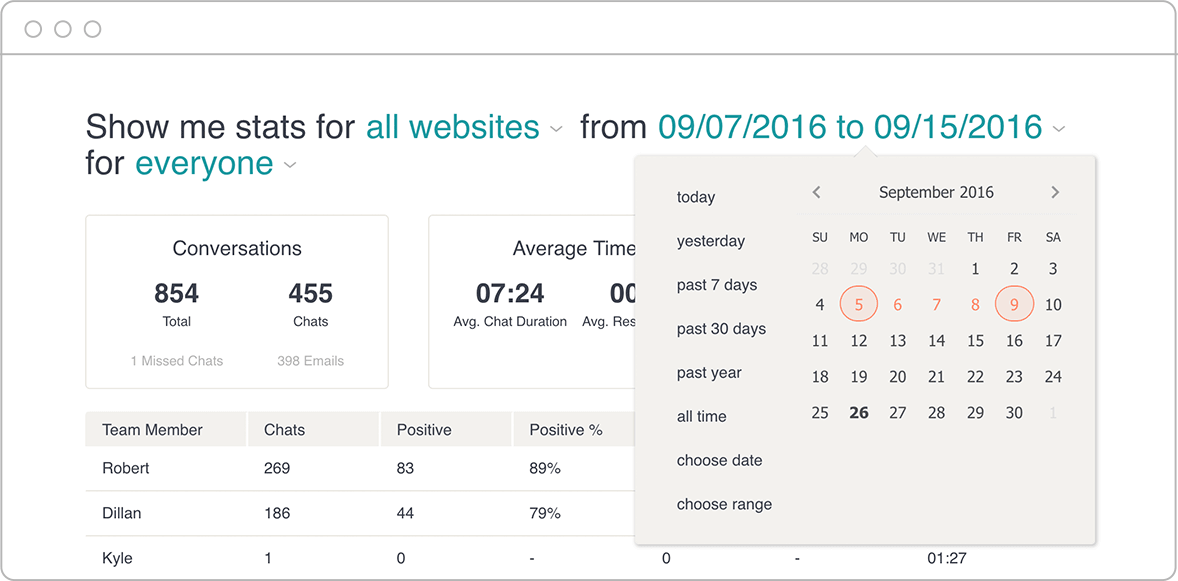
Are you making customers smile?
Get a sense of customer satisfaction by seeing what percent of chats were rated positively and negatively.
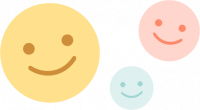

See How Each Teammate is Performing
Understand how every member of your team is performing and look into individual operator statistics. When you filter by operator, you will be able to see the total number of chats, missed chats, average response time and positivity ratings.
Export Key Reports
Share reports by downloading them to CSV and incorporating them into your company updates. You can also upload the report data to other business tools to get a clearer picture of how your business is doing.