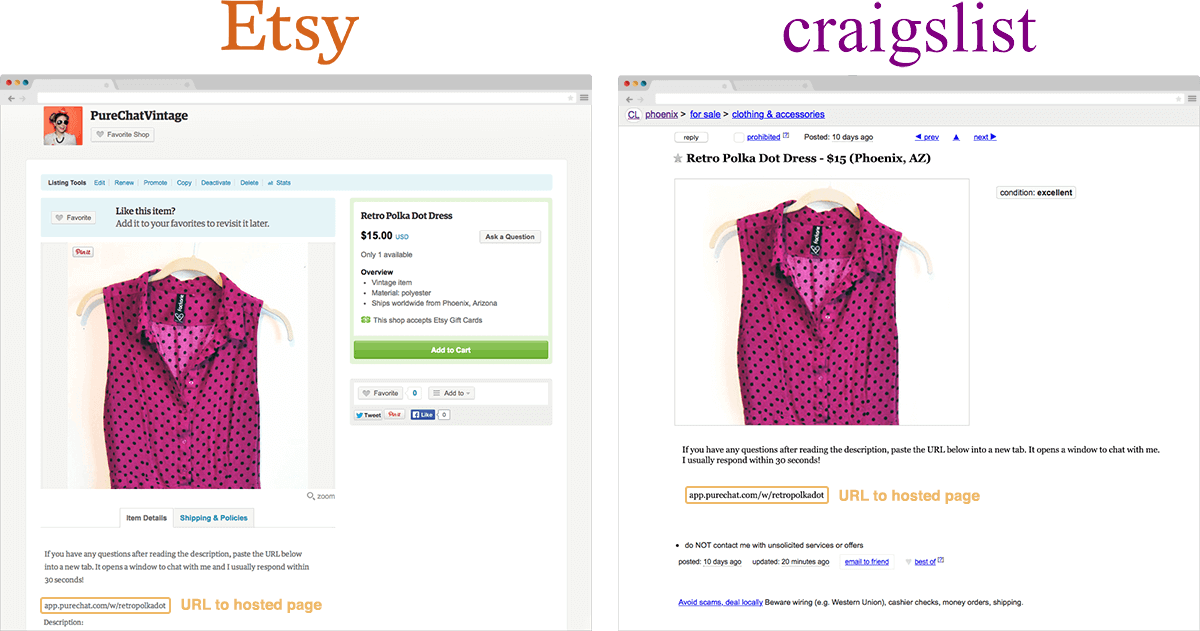Add chat to your listings on Etsy or Craigslist.
Finally, live chat software that you and your visitors will love.
1. Create a new chat box by clicking on Add New Website under Websites in the left sidebar.

2. Set up a name then click Save. Your chat box toggle should be on, next you’ll click Customize Chat Box.
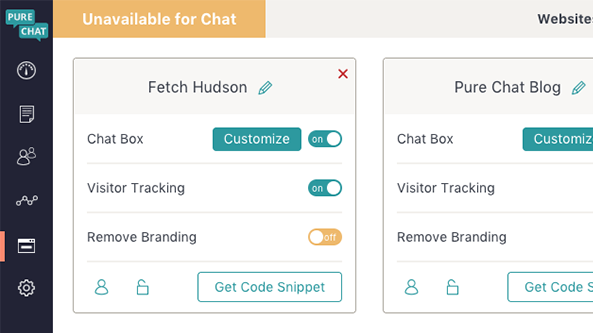
3. In the Chat Box Customize section, select the tab that says Hosted.
Here you can change the text for your hosted chat box.
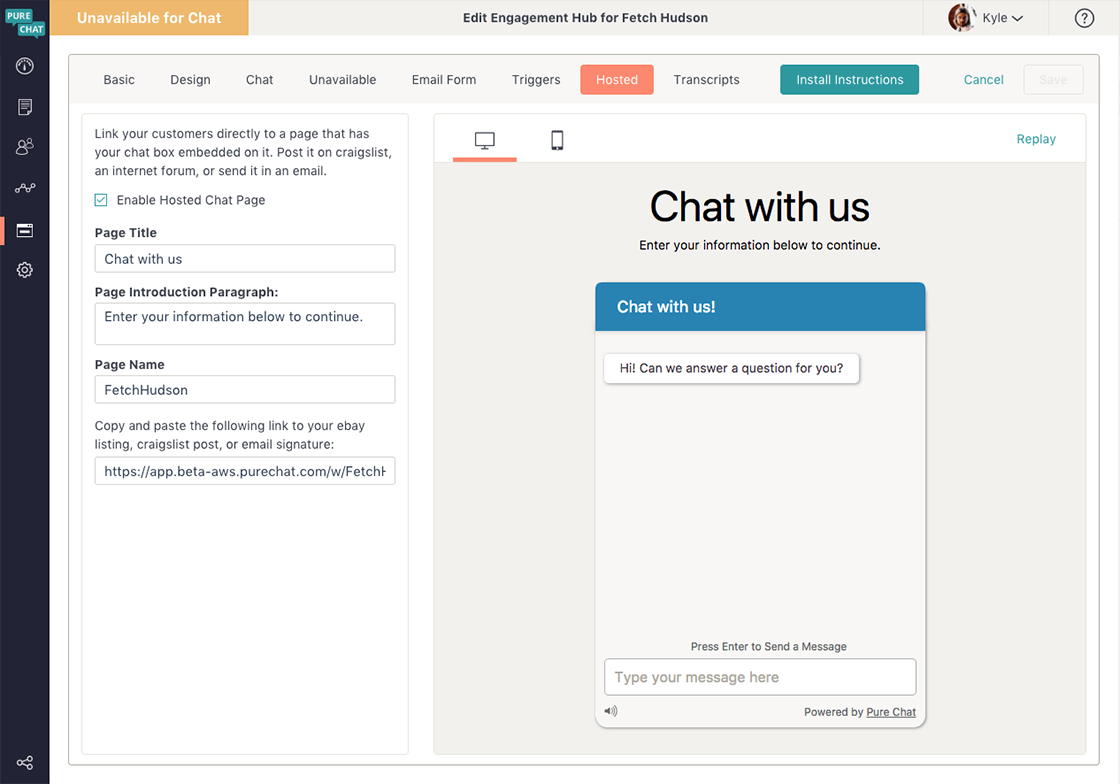
4. Save your changes when you’ve completed customizing.
Now your hosted chat box is created!
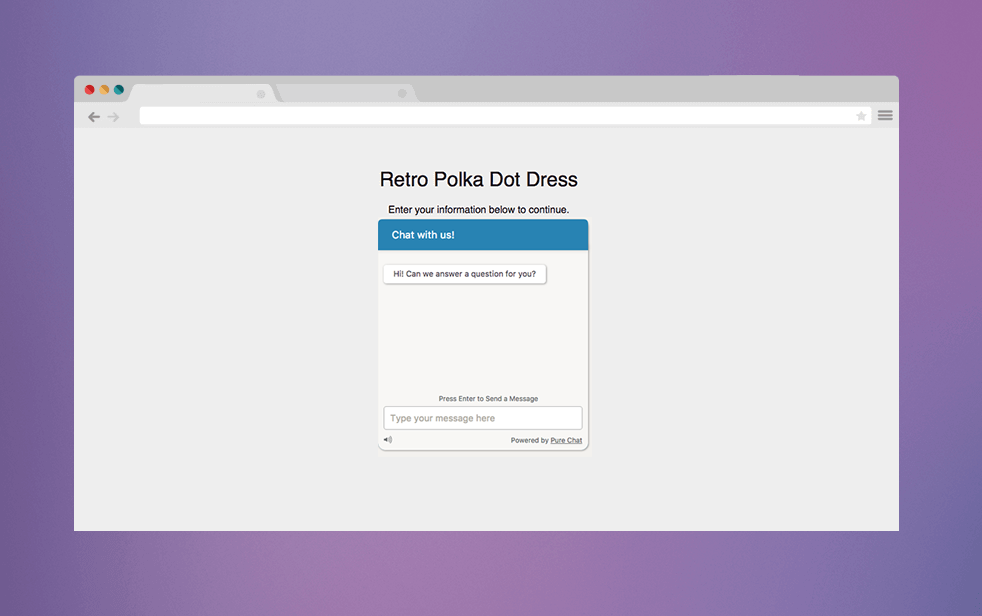
Use the URL to link your chat box anywhere! For instance, in your Etsy and Craigslist listings, check out ours below!